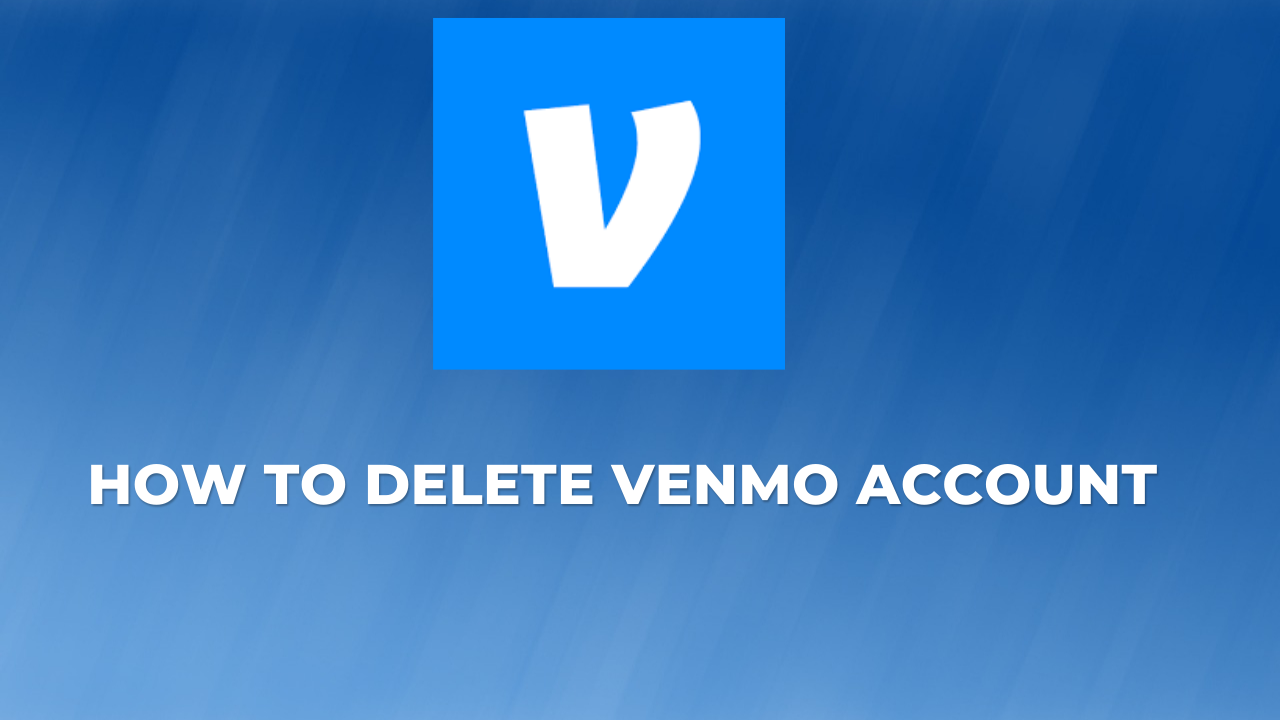Are you looking to delete your Venmo account? Whether you’re no longer using the app or simply want to start fresh with a new account, it’s easy to do. In this blog post, we’ll walk you through the steps to delete your Venmo account permanently.
Before we start, it’s important to note that deleting your Venmo account is a permanent action and cannot be undone. This means that all of your transactions, and other account information will be deleted and cannot be recovered. If you’re sure you want to proceed, read on for the instructions on how to delete your Venmo account.
Can I Permanently Delete Venmo Account?
Yes, it is possible to permanently delete your Venmo account. Once you delete your account, it cannot be restored, and you will no longer be able to use the service to send or receive payments unless you create a new account.
What Happens When You Delete Your Venmo Account?
When you delete your Venmo account, your account will be deactivated and all transactions will be permanently deleted. You will no longer be able to access your account or use the app to send or receive payments. Any payment requests or authorizations you’ve created will also be cancelled.
This action cannot be undone. If you delete your account, you will need to create a new account if you want to use Venmo again in the future.
How To Delete Venmo Account
- Open the Venmo app on your Android phone or iPhone.
- If you are not already logged in, enter your login credentials (username and password) and tap the “Log In” button.
- Locate the “Me” tab in the lower-right corner of the app’s interface.
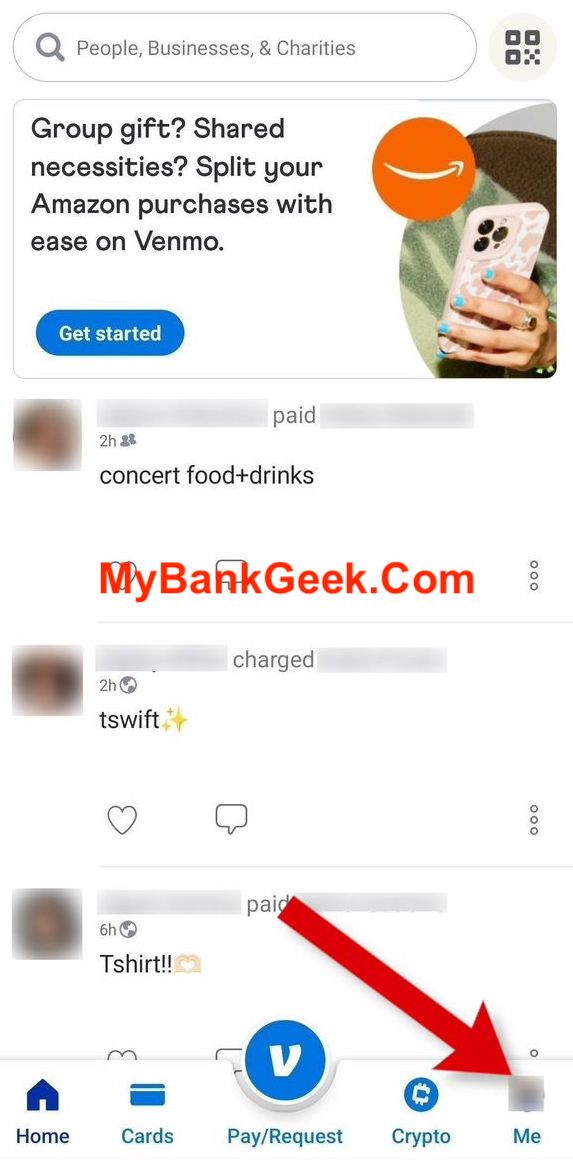
- In the upper-right corner of the screen, you will see a gear icon representing settings. Tap on this gear icon to access the settings menu.
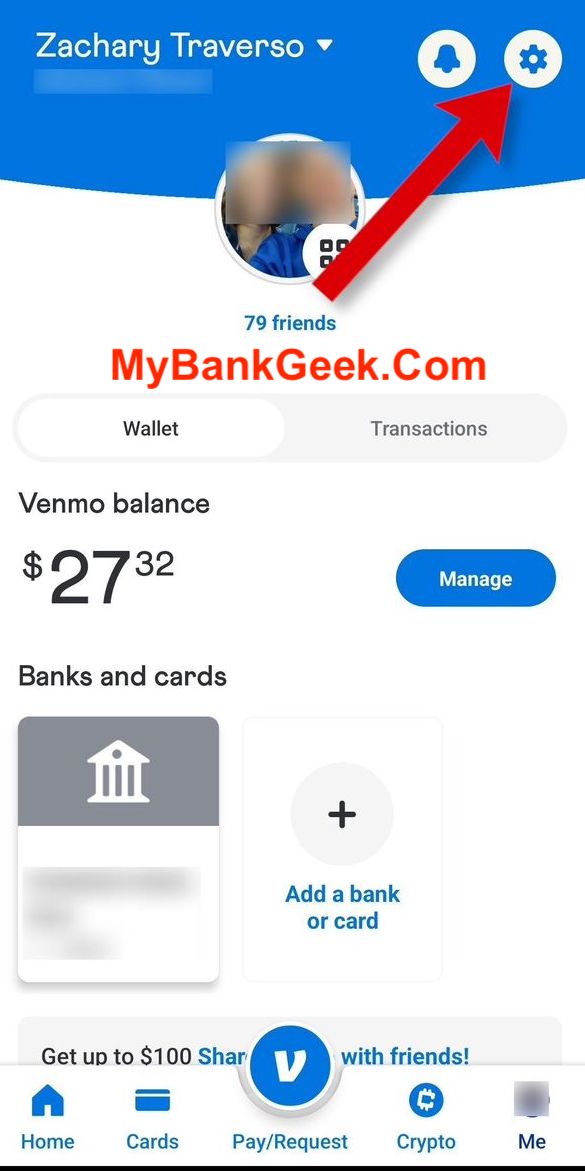
- Look for the “Account” section within the settings menu and tap on it. This section contains personal information about your profile and phone number, as well as an option to close your account.
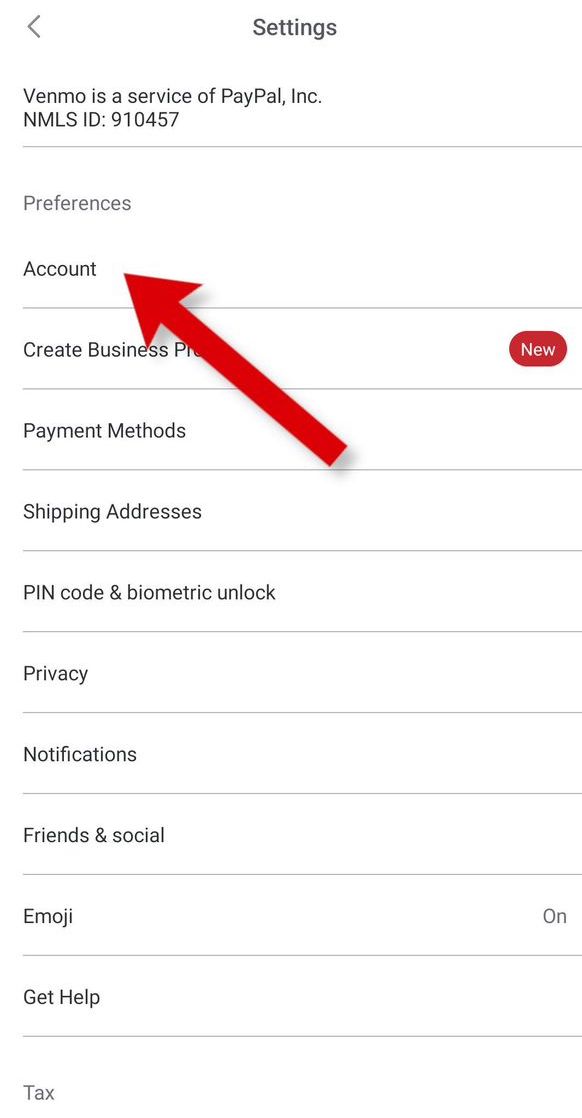
- Tap “Close Venmo Account.”
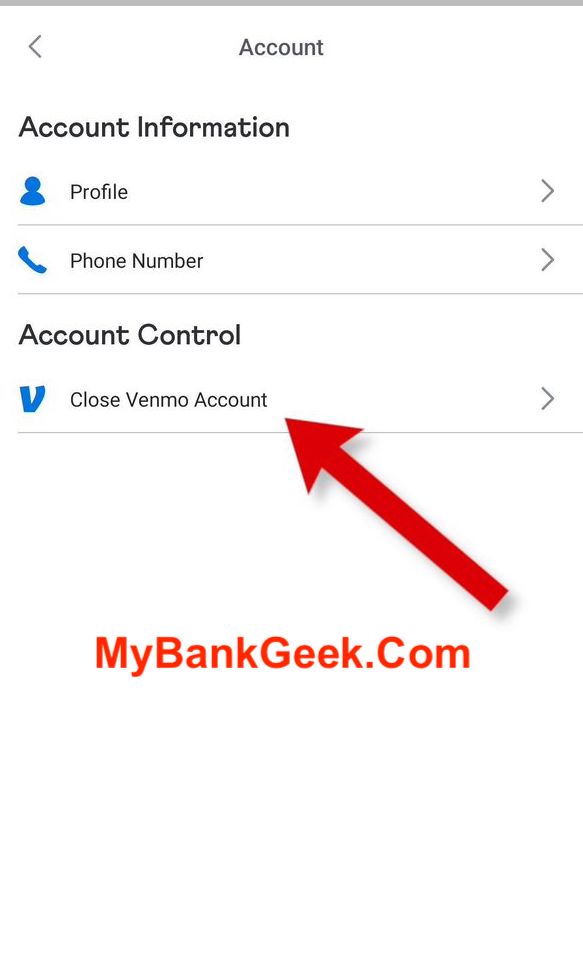
- Confirm this action and that’s all.
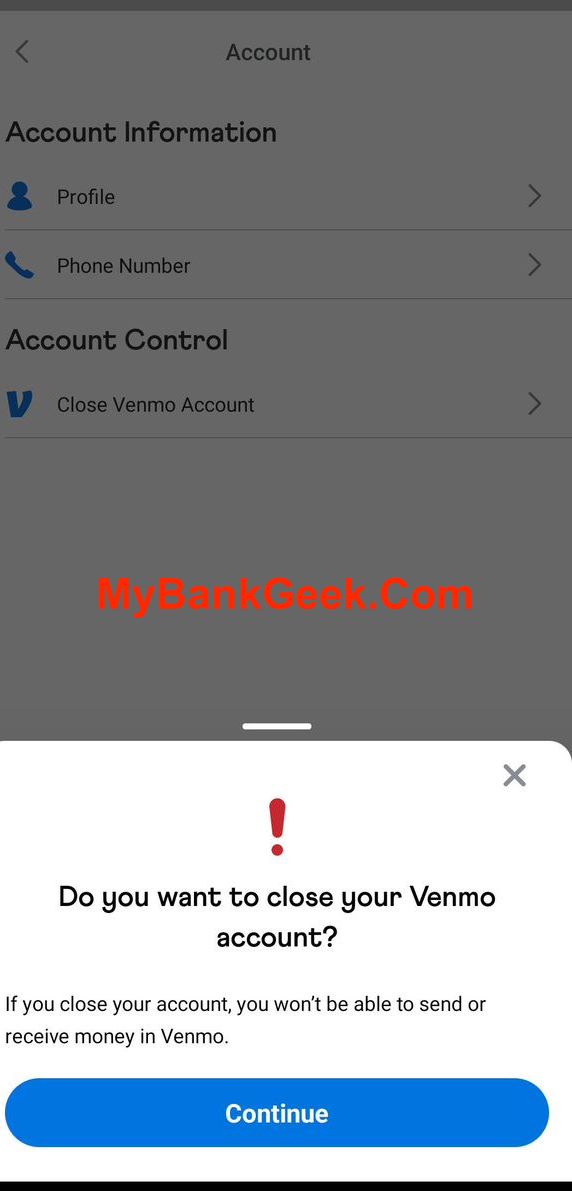
How To Delete Venmo Account on Desktop/Computer
- Log in to your Venmo account on a desktop computer browser.
- Select Settings from the menu on the left.
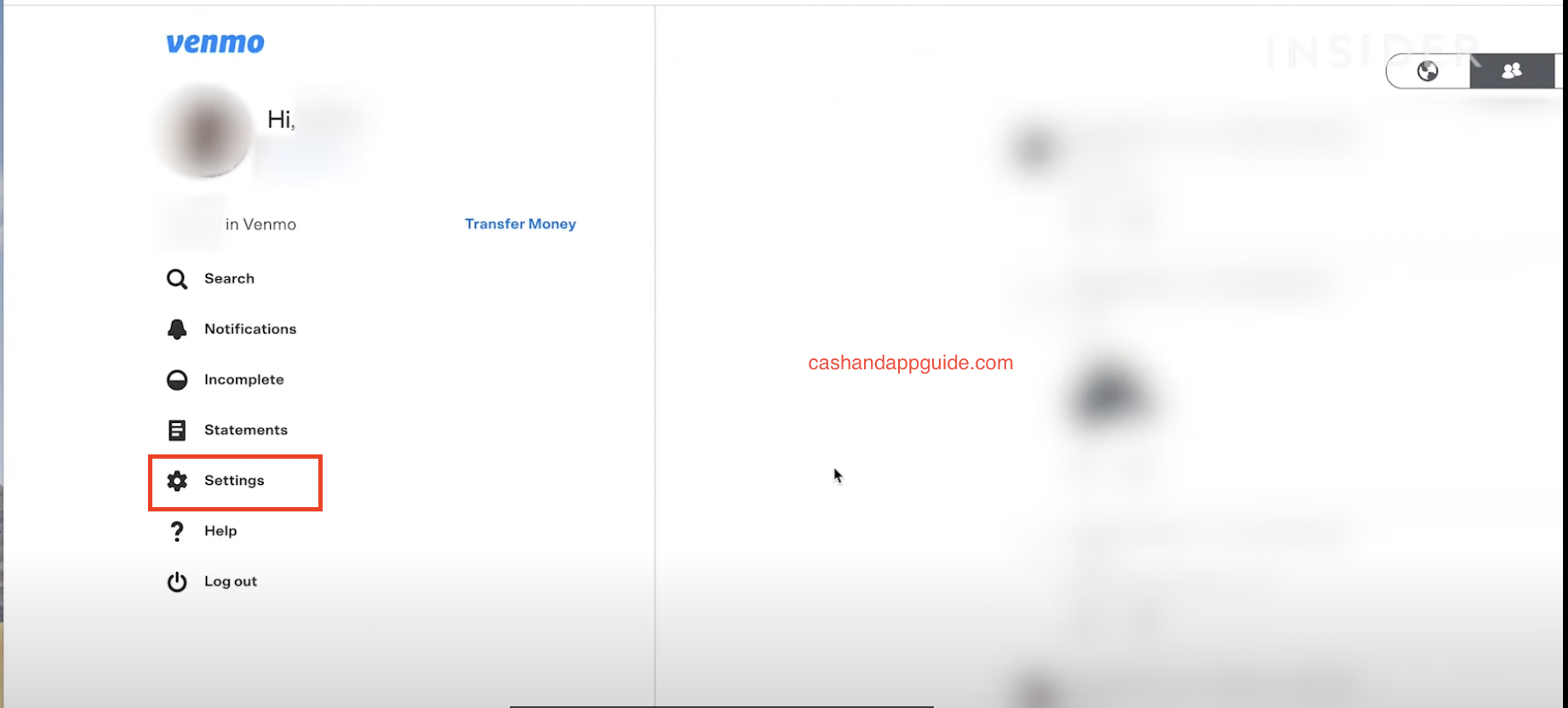
- Scroll down to the bottom of the page and select “Close My Venmo Account.”
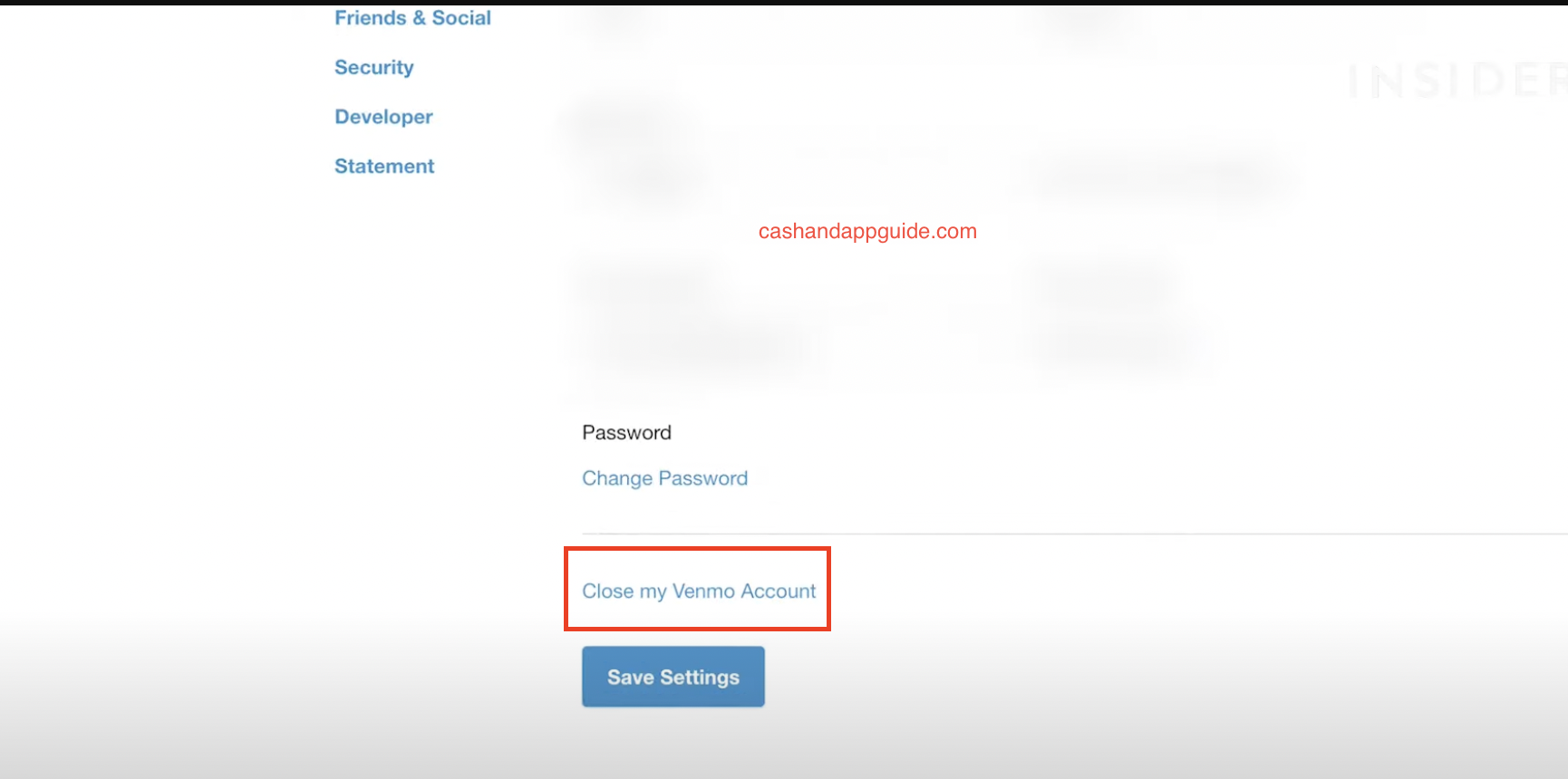
- You’ll be promoted to transfer your Venmo balance to your bank account and to download your most recent statement.
- NOTE: Transferring your Venmo balance to your bank account might take a few business days.
- A new page will load asking you to conform the action. Select “Close Account” and that’s all.
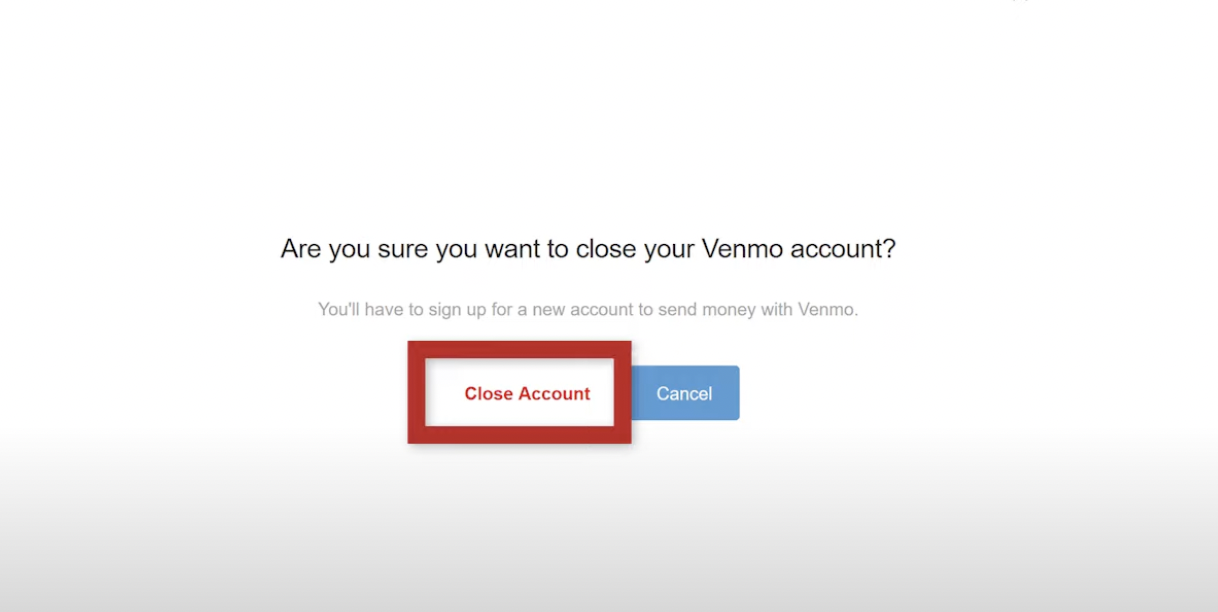
How To Close Business Profile On Venmo
To close your business profile on Venmo, you must contact Venmo directly. Please be aware that once you close your business profile, it cannot be reactivated and you cannot create another business profile linked to your personal account. However, you have the option to close your business profile without affecting your personal account.
NOTE: Before you delete your Venmo account or business profile, make sure you transfer any funds in your Venmo account to your bank account or return them to the sender. If you have any funds remaining in your Venmo account when you close it, they will not be accessible unless you reach out to Venmo again.
Why Won’t Venmo Let Me Delete My Account?
Before you could close your Venmo account, you must resolve any pending transactions and transfer any funds in your Venmo account to your bank account or return them to the sender. Else you may not be able to close your account.
Conclusion
Deleting your Venmo account is a simple process that can be completed in a few simple steps. In this article, we have shared the simple steps to follow and close your Venmo account permanently.
NOTE: that once you delete your Venmo account, all of your transaction history and account information will be permanently erased and cannot be recovered. Therefore, it is recommended to carefully consider whether you truly want to delete your account before proceeding with the deletion process.
Can I delete my Venmo and make a new one?
Yes, you can delete your Venmo account and create a new one. Keep in mind that you will not be able to use the same email address or phone number to create a new account, as these are linked to your old account and cannot be reused.
Can I delete my Venmo account from the mobile app?
No, Venmo doesn’t allow users to delete their accounts from the mobile app. You need to use a web browser on your desktop or mobile device to delete your account.
Can I reactivate my Venmo account after deleting it?
No, once you delete your Venmo account, you won’t be able to reactivate it. You’ll need to create a new account if you want to use Venmo again.
Suzan was born in 1969 in Los Angeles and grew up in the San Fernando Valley. She attended UCLA, graduating in 1992 with a BA in Social Welfare.
From 1999 to 2004, Weiss was a visiting professor at Johns Hopkins’ Krieger School of Arts and Social Sciences and an adjunct professor of creative writing at The New School’s Eugene Lang College. She has also taught at the School of the Art Institute of Chicago, New York University, and Columbia University.
She currently lives in Los Angeles with her husband and two sons.