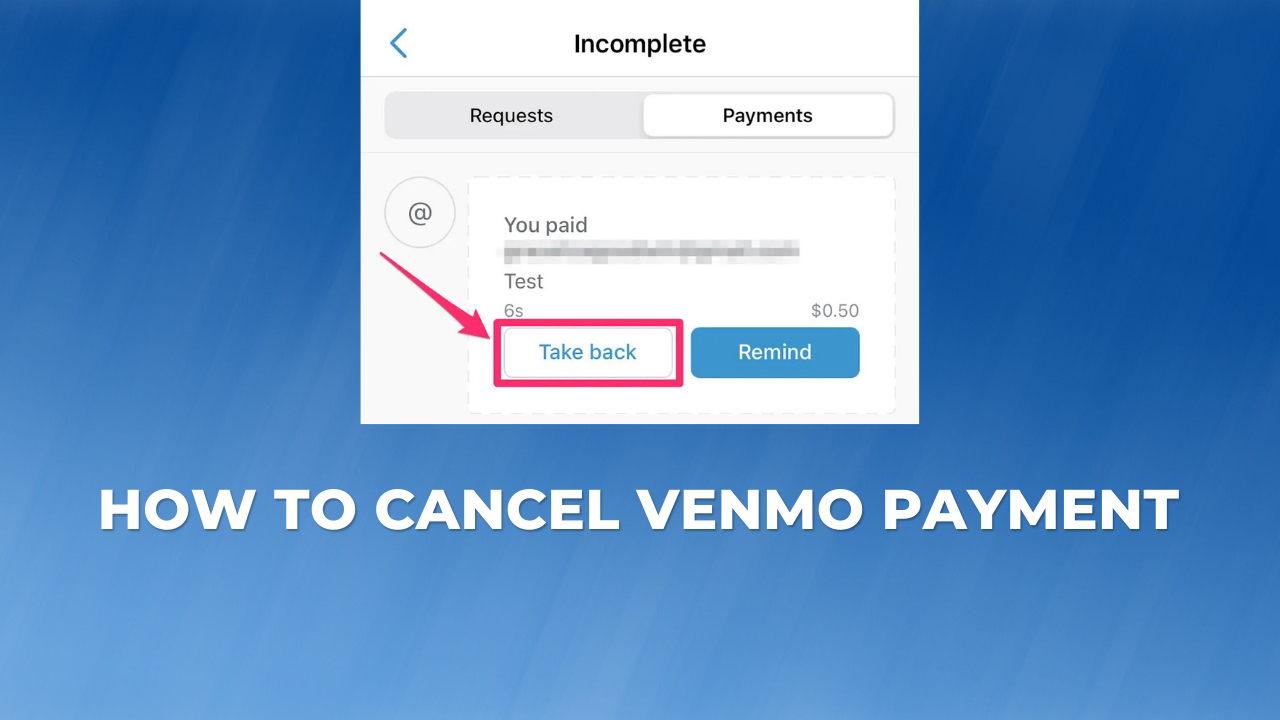Venmo is one of the best payment app and a good way to transfer money to friends and family. However, it does have its downsides. The app’s refund policy is one of its biggest flaws.
According to Venmo, once a payment is sent, the money is available to the recipient right away, which makes it impossible to cancel it unless it was sent to a non existing account.
So are you having second thoughts about a Venmo payment you made or need to cancel a payment because of a mistake? In this blog post, we will guide you through the process of canceling a payment on Venmo.
Can You Cancel a Venmo Payment?
According to an article on Venmo’s Help page, It is not possible to cancel a payment to an existing Venmo account.
Venmo did not include the option to cancel a payment if you paid the wrong person or sent the wrong amount. However, there’s an option to request your money back from the app.
How To Cancel Venmo Payment
To cancel a Venmo payment, you will need to do so within the app. Here are the steps:
- Open the Venmo app on your mobile device.
- Tap the “Menu” button located in the upper-right corner.
- Select “Incomplete” from the options.
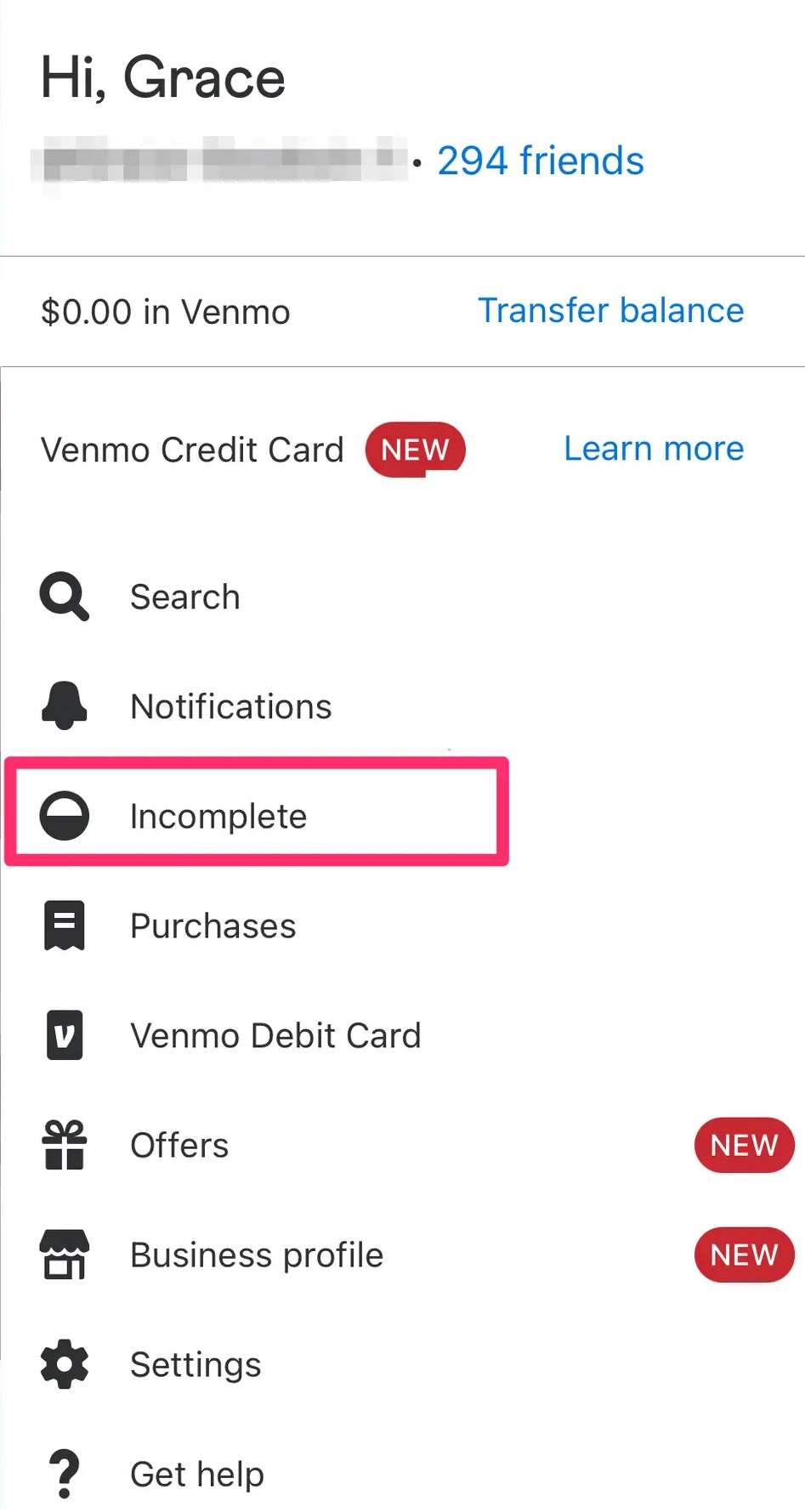
- Select “Payments” from the Incomplete page.
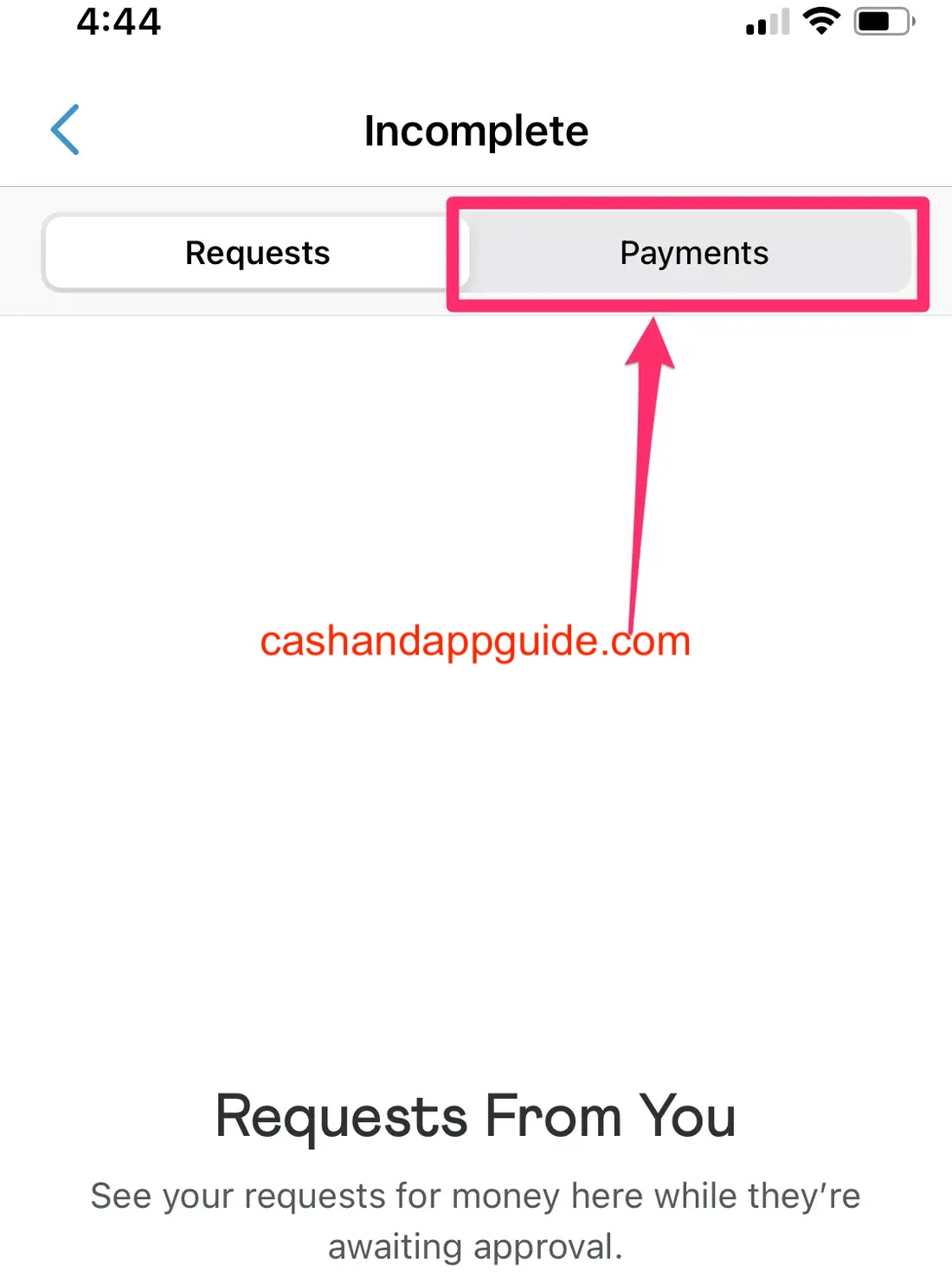
- You should be able to view the payment details, such as the recipient’s phone number or email, the message you included, and the amount sent. If the recipient has not yet set up an account, you can select the option to “Take back” the payment.
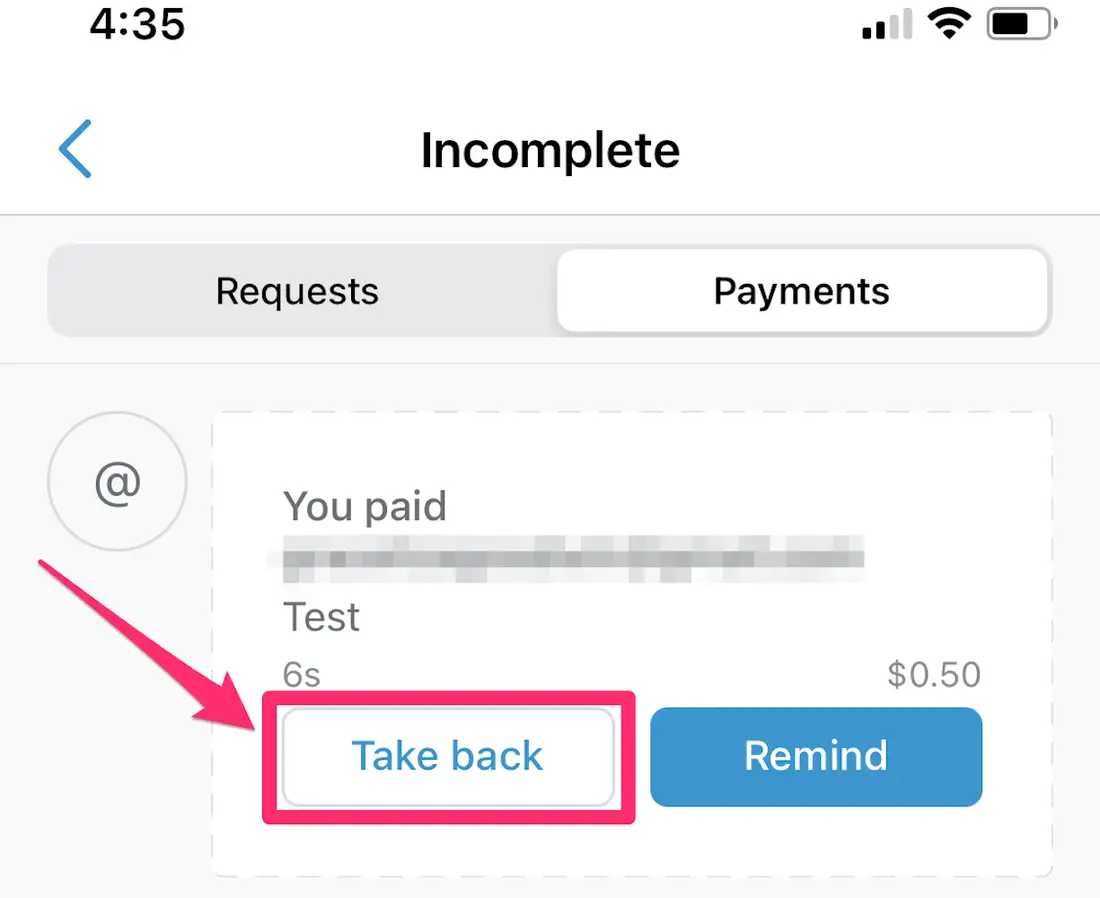
After completing the above steps, the payment will turn gray and display the message, “You canceled this request.” Now the funds sent to the inactive user will not be taken out of your linked bank account.
How To Contact Venmo If Your Payment Is Not Returned
If after completing the steps above and you didn’t receive your money back, the best option now is to contact Venmo. They would be able to help you further. Follow the steps below:
- Tap the three horizontal bars in the upper-right corner.
- Select “Get help”.
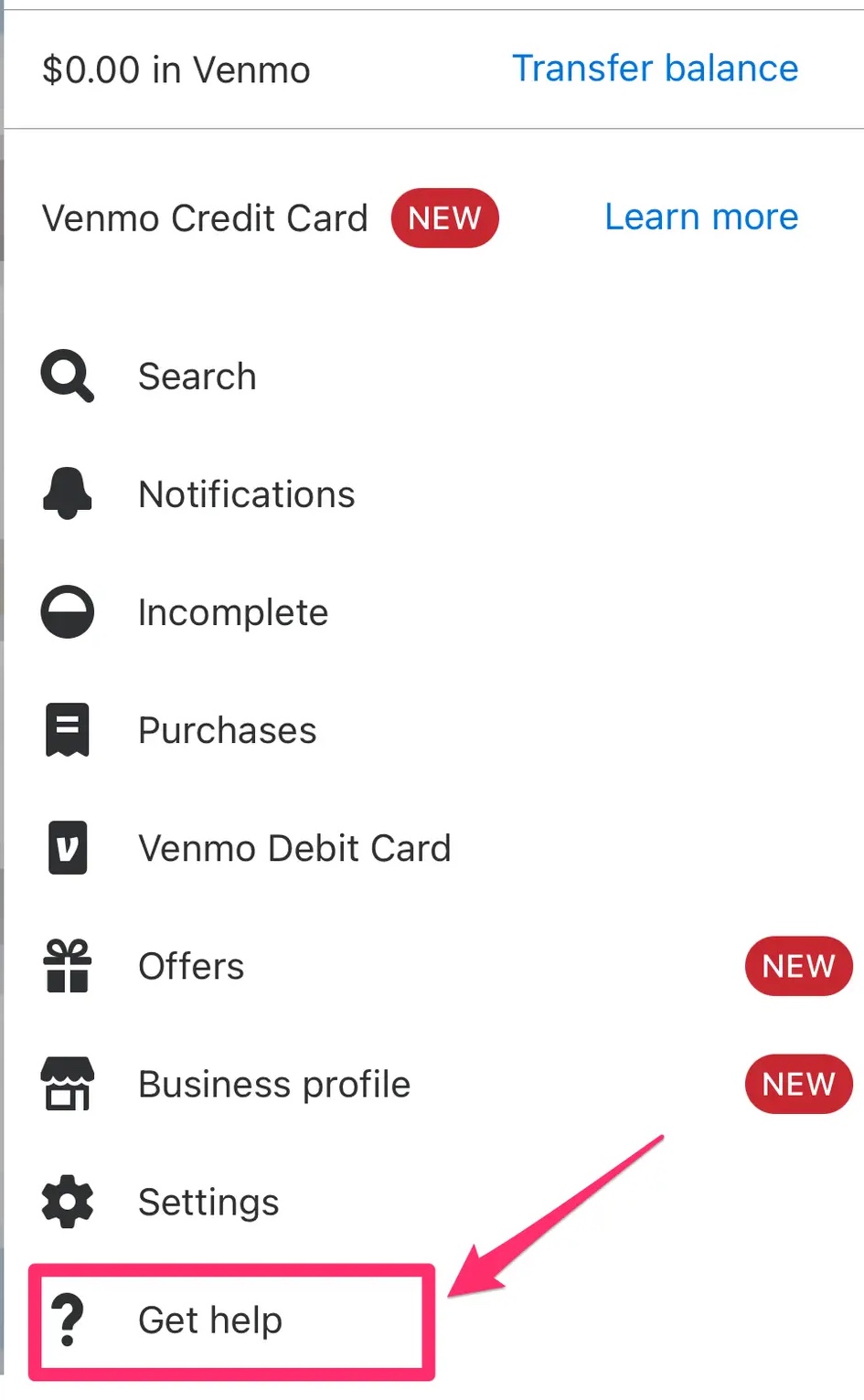
- Tap “Contact Us,” and then select “Email Us” or “Chat with Us” to connect with someone from Venmo.
If you reach out to Venmo, include the following information to help them process the charge back:
- Username of the person who you sent the money to
- Amount of the payment
- Date of the payment
- Username, phone number, and email address of the person that you meant to pay
Why Can’t You Cancel A Venmo payment?
Venmo payments are processed immediately, so once a payment has been sent, it cannot be canceled. However, if the Venmo payment was sent to an inactive account, you may be able to get your money back by going to the payment details in the app and selecting “Take Back.”
Conclusion
This article has shown you how to cancel Venmo payment. To cancel a Venmo payment, you can either open the payment details and tap the “take back” or you can contact Venmo and provide them the necessary information to help you.
Keep in mind that refunds are not guaranteed and may not be available for all types of payments.
What should I do if I accidentally sent a payment to the wrong person?
If you accidentally sent a payment to the wrong person, you can try to contact the person directly and ask them to send the payment back. If the person is unresponsive or unwilling to send the payment back, you can contact Venmo customer support to see if they can assist you with resolving the issue.
Will the recipient be notified if I cancel a Venmo payment?
Yes, the recipient will be notified that the payment has been canceled.
Can I cancel a Venmo payment if it is pending?
Yes, you can cancel a pending Venmo payment,
Can I cancel a Venmo payment after it has been accepted?
No, once a payment has been accepted by the recipient, it cannot be canceled.
Suzan was born in 1969 in Los Angeles and grew up in the San Fernando Valley. She attended UCLA, graduating in 1992 with a BA in Social Welfare.
From 1999 to 2004, Weiss was a visiting professor at Johns Hopkins’ Krieger School of Arts and Social Sciences and an adjunct professor of creative writing at The New School’s Eugene Lang College. She has also taught at the School of the Art Institute of Chicago, New York University, and Columbia University.
She currently lives in Los Angeles with her husband and two sons.