One of the strengths of Cash App is its accessibility; the main portal to the service is its mobile and we typically have access to our phones nearly 100% of the time. However, there’s a non-zero chance that you won’t have access to your phone at a time when you’ll need to access your Cash App account.
When that happens, you generally want to be able to use the service without going through the app on your phone. Cash App doesn’t promote any other alternative ways to access the account, you may ask: how do I check the balance on my Cash App card without my phone?
In this article, you’ll learn how you can access your Cash App account without necessarily accessing your primary device. Also, you’ll get an answer to most of the questions you have about checking the balance on your Cash App card without your phone. Without further ado, let’s jump in.
How Can I Check My Cash App from Another Phone?
If you don’t have access to your main phone, you may want to sign in with another device to access your Cash App account, and if possible, manage your funds. Before you can do that, however, it helps to ask if it’s possible to check your Cash App account from another device.
At the moment, there’s no policy preventing you from checking your Cash App from another phone. If you have more than one device, you can sign up to your Cash App from your secondary phone, as long as you can access the email or phone number associated with your account for verification.
Before signing in with another device, however, you may want to ensure that you’ve signed out of Cash App from your main phone, or at least, you’re not actively signed in. From experience, being active on Cash App from another device could make it harder for you to access the app on a phone.
Can You Access Cash App from a Computer?
If you’re trying to access your Cash App account without your phone, you might as well do it from your computer. Since some mobile payment apps won’t let you log in from your computer, it’s wise to ask: can you access Cash App from a computer?
Thanks to Cash App’s cash.app website, you can always log in to your Cash App account at any time from your computer. It doesn’t matter if the computer runs Windows, macOS, or Chrome OS; as long as it can use a web browser, you can use it to access your Cash App account.
How Do I Check the Balance on My Cash App Card without My Phone?
There are several ways to access your Cash App account and check the balance without having access to your main phone, which is most likely what you use for Cash App. Before I go on to list those ways, it’s crucial to point something out about the Cash App card.
The balance of your Cash Card is not fundamentally different from your Cash App balance; they’re the same. Your card is just a way to access funds from your Cash App account in places where you can’t simply ask for their $Cashtag and send them money.
With that said, here are some of the possible ways to check the balance on your Cash App card without your phone.
- Using the website
The best way to access Cash App if you don’t have access to your phone, and by implication, the app, is using the Cash App website. You can access the website from any computer and it allows you to use many functions of the original Cash App without needing to touch your phone.
You can access your account from the Cash App website by visiting cash.app and logging in with your regular account details. Once you do so, you’ll get to a very familiar interface, only different because it was optimized to work well on desktop devices.
When you get on the dashboard, you can check your balance by clicking on the $ icon on the left-hand side of the screen. Whatever balance you see there is also what you can spend with your Cash Card before you run out of funds, so you might want to take note of it.
It’s crucial to note that your balance isn’t the only thing you can check using the Cash App website, it’s a web substitute for the full version of the original app, making it possible to view your card, make transfers, check your sending and receiving limits, and do a lot more.
- Logging in from a friend’s device
You don’t need access to your phone to be able to check the balance on your Cash Card; as long you can access a phone that can use the newest version of the app, you should be fine. Borrowing a friend’s phone should be ideal if all you need is to check your Cash App balance.
If you’re going this route, however, you want to be sure you log out after checking your balance on your phone. While I trust that your friend is as honest as you are, you just don’t want to leave loopholes that could make others access your account.
- Contacting Cash App support
While I haven’t tried this method to confirm if it works, contacting Cash App support is said to be a tried and tested way to check your balance if you can’t access your phone. You can either use the support option from within the app’s interface or ring the app’s support line to ask about your remaining Cash App balance.
Conclusion
Cash App is a great mobile payment app and all, but will all of that end if you can’t access your phone? Fortunately, going by the available portals for desktops and the possibility of logging in from another account, I’ll say no. This article further proves that assertion.
Suzan was born in 1969 in Los Angeles and grew up in the San Fernando Valley. She attended UCLA, graduating in 1992 with a BA in Social Welfare.
From 1999 to 2004, Weiss was a visiting professor at Johns Hopkins’ Krieger School of Arts and Social Sciences and an adjunct professor of creative writing at The New School’s Eugene Lang College. She has also taught at the School of the Art Institute of Chicago, New York University, and Columbia University.
She currently lives in Los Angeles with her husband and two sons.

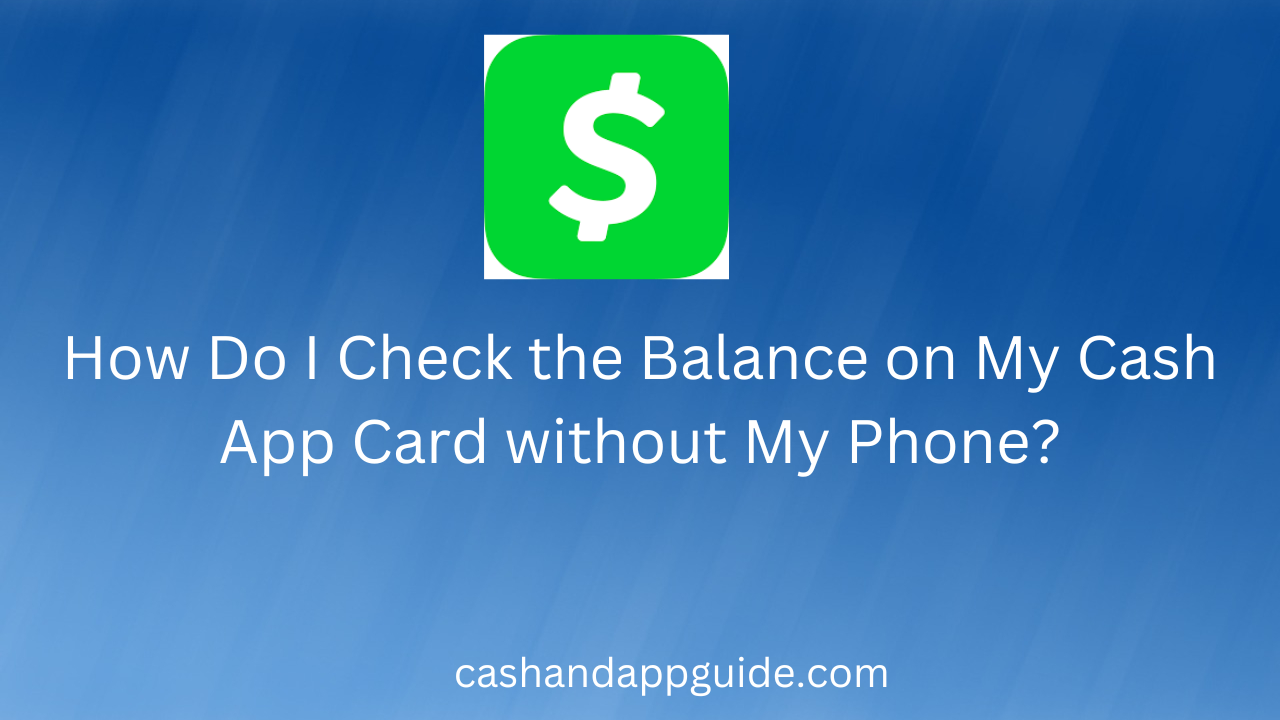
Paper money